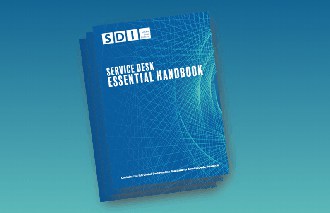Written by Chad Stigant, Solutions Architect at UKN Group
Migrating business services to the cloud can save you a lot of money, time and headaches down the road. IT professionals and software vendors have been talking about the benefits of cloud migration for a couple of decades, with more businesses than ever taking the leap.
However, the process of migrating is potentially fraught with difficulties for the unprepared. Not every cloud migration succeeds. Some stall, others have to be reversed, or partially implemented.
A survey published in TechTarget found that only 27% of IT business decision makers were happy with the outcomes and implementation of cloud migrations, according to THINKstrategies and INetU. The survey also found that 43% of businesses had failed or stalled during implementation, 50% had cost overruns and “two-thirds had to change their cloud environment from the original plan within a year.”
Cloud migrations have a higher chance of failure unless you approach it with a robust strategy. When working in partnership with our clients we recommend running through the following checklist:
- Select the right cloud provider and IT partner
- Create a plan
- Migrate applications and data
- Checking, validation and backups
#1: Select a cloud provider and IT partner
Some companies attempt to manage a migration internally, which also means dealing directly with the cloud provider(s). Managing vendor relationships can be complex, especially if you don’t have internal experts with knowledge and experience working with various cloud-platforms and other software services you may need when migrating to the cloud.
A full migration means taking everything that was hosted on an internal server, including telephony systems, and transferring them to cloud providers. Some of the most popular include Amazon Web Services (AWS), Microsoft Azure, Google, IBM SoftLayer, Oracle, DigitalOcean and Rackspace.
Even for experienced IT leaders, this involves layers of time-consuming complexity. It’s one of the most common reasons for migration failures and delays. You need an IT partner who understands what you need from a business perspective, who can find the most suitable solutions available from cloud vendors, then implements a plan that will ensure you receive a migration that is fit-for-purpose.
Although some commentators claim cloud computing is a ‘commodity’, with each in a race to dominate the market, each does come with specific strengths and weaknesses. Review each one. Make sure they can deliver what you need, will keep within budget estimates (conducting a real-world scenario analysis will help you understand true monthly costs vs. budgets) and have the capacity for the services you need to migrate to the cloud.
#2: Create a plan
Now you’ve selected an IT partner and cloud vendor; you need to start preparing for the move.
When a business is migrating to the cloud, there are numerous things to consider. For most, the top three include:
How will we manage downtime?
Have a plan for downtime. Let customers know there might be some disruption to delivering services, email and phones. Now might be a great time to give staff training or time off, if the downtime is likely to be more than a day or two. Although most IT partners will work hard to ensure that doesn’t happen.
Are the staff ready, and can we train them?
Training the team on new software and processes is often an overlooked necessity. To ensure you receive the benefits from a cloud migration, you need to work with your IT partner and vendor(s) to deliver the most appropriate training on the new systems.
How will this impact governance and compliance risks?
Governance and risk management is front-of-mind for businesses, especially with a higher risk of cyber attacks and GDPR coming into force in May. Dealing with threats will take place behind the scenes, with the vendors and platforms preventing numerous unseen bots and attempts to break firewalls. You need to make sure your legal relationship with these vendors is aligned with regulations and compliance rules in your sector; it is one of the first things an IT partner will recommend looking into when planning a migration.
#3: Migrate applications and data
Unlike moving business premises, you don’t need to do everything at once.
Start with the easiest, least critical applications and services. You will start to get a feel for the process. Whenever applicable, back everything up within that operational area first. You may need to ensure migrations take place overnight or weekends, to avoid causing disruption during working hours.
Once low-level services have been migrated, move the more complex. Ensure your IT partner has configured application architecture for the new environment; otherwise, you are going to encounter mission-critical problems during the migration. Again, make sure everything is backed-up – also in the cloud – so that, should anything go wrong, company and customer data is secure.
Before migrating, make sure all of your data and applications can be easily moved – ported – to another provider. Maintain high levels of security during migration, which means deploying the right migration tools to transfer everything you previously held on servers in the office.
#4: Checking, validation and backups
Once the migration is complete, it’s worth running through an automated checklist, such as:
· Do all of our systems work?
· Can the team use them?
· Did all of the data transfer over?
· Have we backed everything up?
· Can admins access the cloud services and make changes?
· Are our internal systems communicating with one another?
Trusted IT partners should be skilled at making sure everything is working post-migration. Communicating changes to your staff is important at this stage, with written policies, training and emails useful tools to get your team up to speed and familiar with the new systems and processes.
Moving to the cloud will only succeed when you follow a series of logical steps, have a plan and, whenever possible, work with an IT partner with experience and a track record of successful outcomes for cloud migrations.
For more information about UKN Group, visit their website, or call: +44 (0)845 643 6060