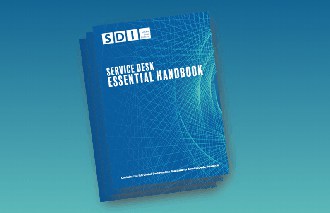In many organisations, there are a variety of business services that employees consume to be productive, such as IT, HR and Facilities Management. As each of these business units has evolved separately over time, their processes, toolsets, and practices differ considerably.
Enterprise Service Management (ESM) is an approach to sharing the best practices from these different business units, most commonly frameworks from ITSM, to boost performance. The benefits of this approach can be considerable, ranging from an improved collaboration between business services to a one-stop-shop approach to all business service delivery.
ESM is also an opportunity for ITSM to reposition itself as central to the success and best practice of an entire organisation. For many service desks, taking on board what ESM has to offer regarding service improvements and business reputation is becoming integral to the strategic future of their organisation.
We have been speaking to Sandra Gillham, IT Service Manager at Keele University, about their journey in following an ESM initiative for their support teams. Read on to discover the key to their Enterprise Service Management success.
How many users or customers do you support?
We support a customer base of about 12000 students and about 2500 staff. About 400 of these staff are using TOPdesk’s shared service desk tool to support accommodation, student services, like welfare and money issues, finance, security, and the student union.
Do you have one portal?
We’re about to launch our brand new combined self-service portal. We have got one portal that acts as a one-stop shop for multiple support areas, and all teams are keen to use this. We’re currently in the process of moving things off of our webpage into our self-service portal.
There’s a lot of drive towards self-service at the moment, but I’d like to think that service desks have remained on the channel. I don’t think that self-service works all the time for IT, as I believe that there needs to be at least some sort of customer interaction. There needs to be different options available, and having somebody to talk a problem through is sometimes more helpful for some customers.
What was the driver for using one tool across all the areas?
Our main driver was always customer experience, so we started looking at collaboration with our student records division and using one tool simply to improve the experience for them. Accounts are set up if a student has a student record. The main driver was that at the start of term, there’s a lot of to and froing because students haven’t got an IT account. We resort to passing the student between two service points on campus to find out what had gone wrong with their IT account. Having a shared service desk tool means that we can pass the enquiry around between the teams and ultimately get issues resolved internally, showing information without impacting the customer.
How did you bring people together in the process?
The way we did it is we met with the heads of the different departments and suggested they should get the people who are going to be using the tool on board, as they’re the ones who know how things work. We gave them a demonstration of the product, showing them what it can do and also getting them to think about what they want it to do. This seems to work very well.
Have you seen any other benefits to the different areas outside of the user/customer experience?
You can see that calls and tickets get closed a lot quicker now. We also have a full picture of what’s going on outside of the IT service desk. Our aim is to improve the customer experience for them, as they are the forefront of the service desk’s focus.
When you report do you feed that into any continual development?
We’ve not really combined our reporting, although we do have an overview of what’s going on because we use Qlikview for our reports, so we can see all of the numbers across of all of the support teams. But from an IT point of view, one of the things we do to make improvements is we’ll look at where our crunch points are – where can we make things better for our customers, so our aim now is to automate processes as much as possible.
Do you feel like you can use the tool to drive the process where you need the stats and what you need logged?
I think you do a bit of both. Everyone does the same thing; we log, handle, and correspond with the enquiry. The only thing that is different is the knowledge and the experience, but that can be taught to people.
Do you think in the future you’ll move more towards a shared desk and being more integrated?
I think that that can certainly happen. Definitely so, as our student support services have taken on some of the support of our records from a first line point of view, so there are lots of standard solutions in place, and lots of knowledge items in place and it allows them to do some of the jobs of other teams.
A shared service desk would be great for customer experience; you wouldn’t have to pass an enquiry around.
If you had one or two tips for someone who was looking to do something similar, what would you recommend for them to do?
The one thing I wouldn’t do is grow the ITSM tool organically. Definitely have top down approach where you have a real overview of the organisation service requirement first.